Logos and marks
When building a web product, please reference the logos hosted on AssetFiles in your project. This way any changes to brand marks can be updated automatically. The path for the logos is https://assetfiles.ua.edu/brand/logos/ and has the following marks available:
- Capstone_A-Crimson.svg
- Capstone_A-Gray.svg
- Capstone_A-White.svg
- Capstone_A-Solid-Crimson.svg
- Capstone_A-Solid-Gray.svg
- Capstone_A-Solid-White.svg
- Denny_Chimes-Crimson.svg
- Denny_Chimes-Gray.svg
- Denny_Chimes-White.svg
- UA_System.svg
- UA_Wordmark-Gray.svg
- UA_Wordmark-White.svg
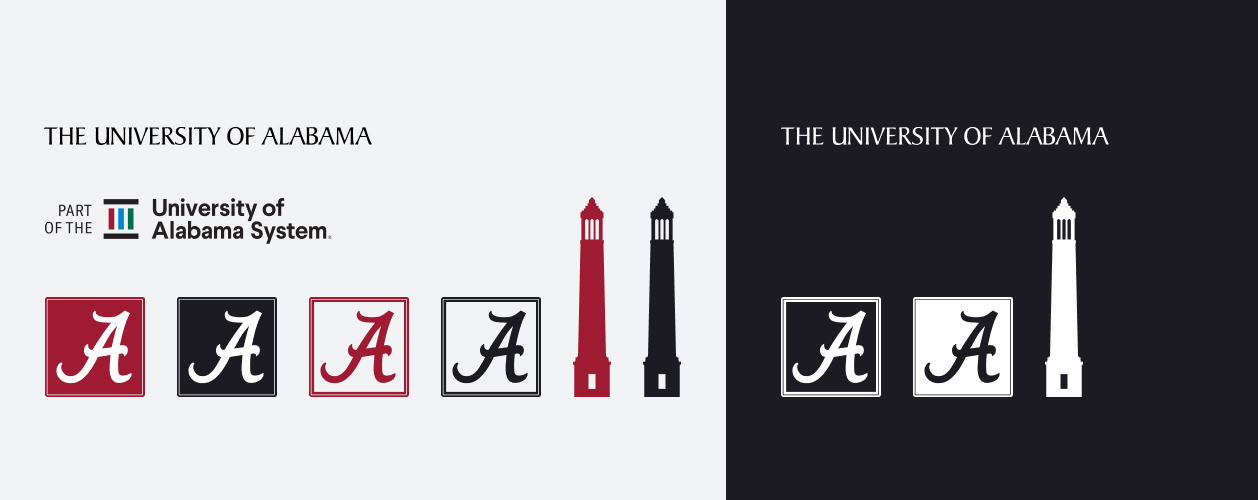
Favicon
When including a favicon in your web project use the following code
<link rel="icon" href="https://assetfiles.ua.edu/brand/favicons/favicon.ico" sizes="32x32">
<link rel="icon" href="https://assetfiles.ua.edu/brand/favicons/icon.svg" type="image/svg+xml">
<link rel="apple-touch-icon" href="https://assetfiles.ua.edu/brand/favicons/apple-touch-icon.png">
<link rel="manifest" href="https://assetfiles.ua.edu/brand/favicons/manifest.webmanifest">